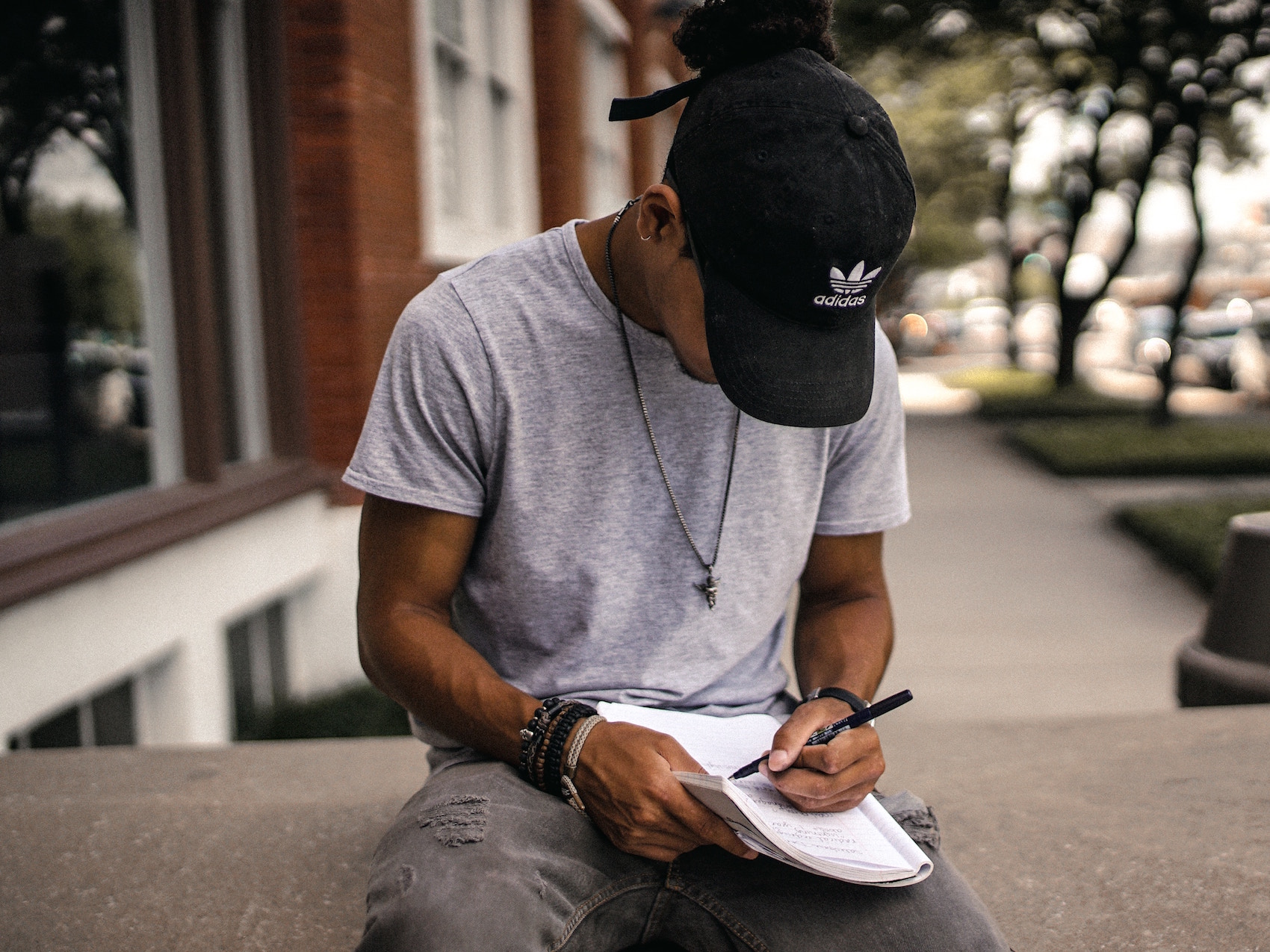Let’s face it: being an editor is no easy task. Between interviews, press events, meetings, and those last-minute assignments, editors have a lot on their plates. So how do they avoid missing a task while staying sane? We asked a few to share the scoop on what lifesaving tools make their jobs easier.
To-do lists! I create about one a week. I find it way easier to categorize the priority level, task type, and urgency when it’s written down and always next to me, face-up. I can avoid checking my calendar, but I cannot ignore a harrowing piece of paper staring me in the face.
–Melissa Ivy Katz, Senior Web Producer at Shape.com
My iPhone is pretty indispensable at the office. As an assistant covering the beauty market, I have a lot of press previews and events to attend every week, and I sync my Outlook calendar with the one on my phone to ensure I don’t miss anything (or show up late!). It’s also perfect for taking notes and recording interviews in a pinch, and I rely on an 11:59am alarm to remind me to stop work for a couple minutes and sign up for a ClassPass class—otherwise, I’d get distracted and totally forget!
–Ellen Thomas, Editorial Assistant at Beauty Inc. and WWD Beauty
I keep two handwritten lists—one giant one in a spiral notebook with every project and deadline I have going on over the next few weeks (whether at Fast Company or freelance) that I keep with me everywhere. The other one is a post-it list of just what I’m going to accomplish that day, updated at the end of every work day. I don’t know how I would function without lists!
–Claire Dodson, Editorial Assistant at Fast Company
No one uses an earphone microphone except for me, so I feel like people need to know! It’s the best thing you can possibly have for phone interviews. You put it in your ear like a headphone, then put the phone over that ear, and it records everything you hear and everything you say. (If it’s plugged into your recorder that is!)
–Rachael Schultz, News Editor at Shape.com
I’m obsessed with the Pocket app, and I recommend it to everyone. It allows you to save articles from your desktop into the app with just the click of a button (ahem, Chrome extension). I love being able to access anything I want to read later when I’m on the subway and don’t have Internet access. Unfortunately, I save way more than I ever have time to read. Maybe I need a longer commute.
—Lindsey Stanberry, Senior Editor of Work & Money, Refinery29
I am hopelessly dependent on Evernote on my phone to help me stay on top of my projects—I make a lot of daily do to-do lists, as well as project-specific to-do lists. I think it’s really helpful in terms of helping me understand what I need to get done every day, and checking items off on there is oh-so-satisfying.
–Gabrielle Moss, Associate Editor at Bustle.com
The dual-screen feature on my Samsung Galaxy Note 5 is perfect for quickly gathering links and editing text. I can work in two applications at the same time, which means I can make changes to a text document as I am simultaneously viewing a website!
—Dana Baardsen, Social Media Editor for FitPregnancy.com and Parenting.com
An awesome intern is a true godsend. When I’m out at meetings or doing interviews, it’s gives me a piece of mind knowing that someone is back at the office confidently manning the fort. If you’re enthusiastic and hard working and you’re able to quickly familiarize yourself with a company’s voice (and CMS!), you’ll be a huge asset.
–Ellen Hoffman, Commerce Editor at Business Insider




 How to Write for Cash While You’re Still in College
How to Write for Cash While You’re Still in College